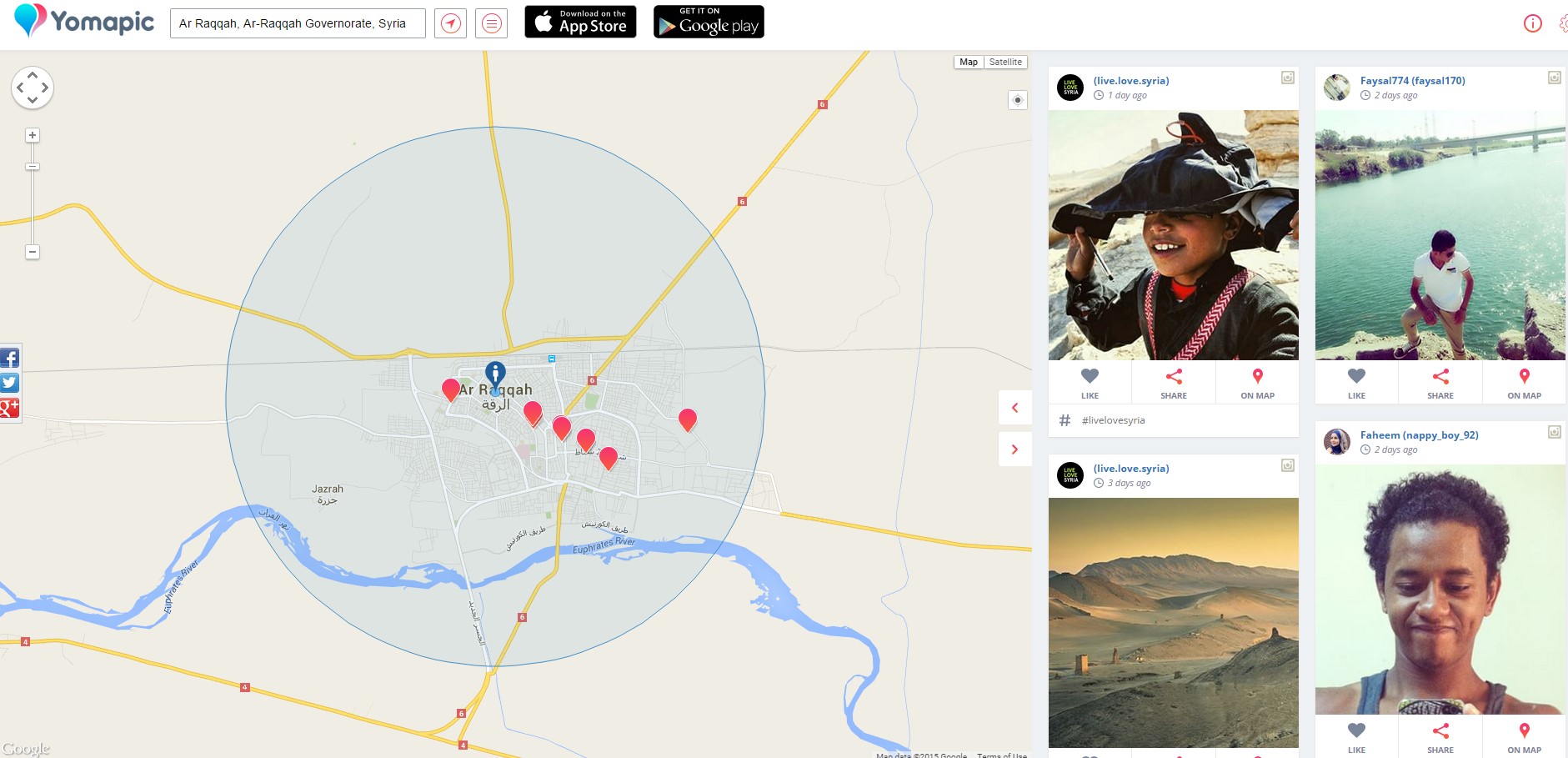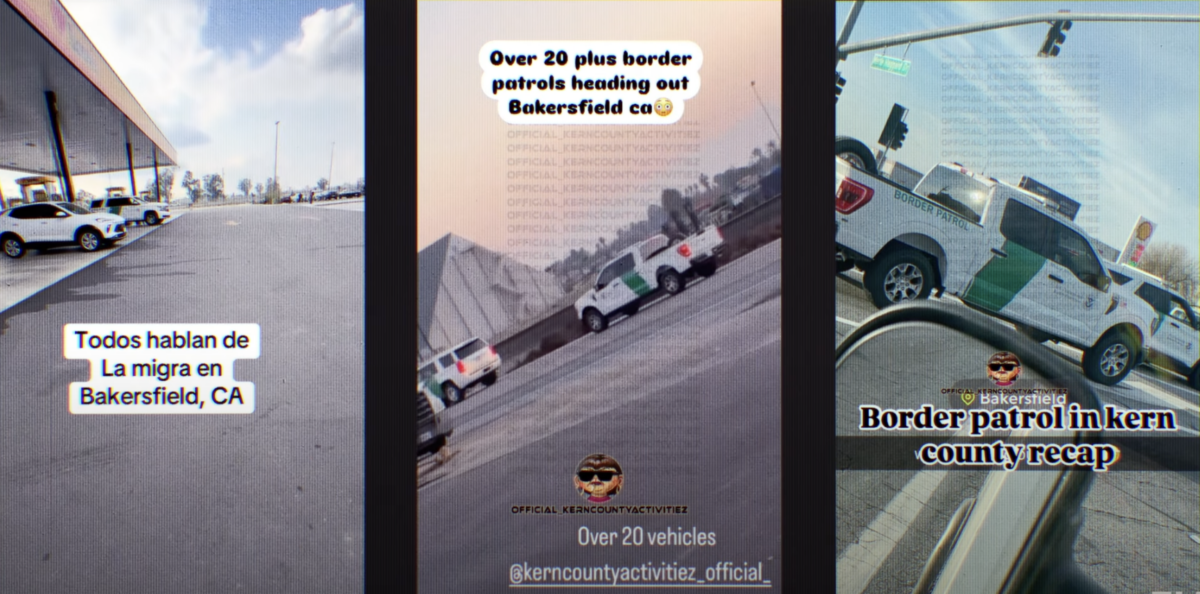Searching the Earth: Essential Geolocation Tools for Verification
As verification and open source investigation techniques and methodologies have been developed over the last few years various tools and platforms have been used to access the information that makes this kind of work possible. This includes pre-existing tools such as Google Earth and new tools developed over the last few years. In this article we’ll examine some of these tools, and the different uses they have in the verification and investigation process.
Googling Earth
For many investigations Google Earth has become a key tool for verifying images and videos, playing a key role in the process of geolocation. Geolocation is a verification method where landmarks and features visible in photographs or videos can be compared to other images, frequently satellite imagery, to confirm the location an image was recorded. At its most basic, Google Earth allows access to satellite imagery from across the globe, a key resource in geolocation. It also has a number of other useful features that can also play a useful role in verification.
One feature that is often overlooked is historical imagery, which can be easily found under the “view” menu. By turning this on the user is presented with a slider that allows them to change the displayed image to any historical image available on Google Earth. This is useful for a number of reasons; for example, the position of the satellite when it records an image might give you one view of a side of a building, and other images take at different times might give you a different view of the building, which is useful when you’re trying to match the features of a building in a photograph or video to a satellite image. The below example shows the same location on two different dates, providing a view of two different sides of the buildings.
Another useful feature is the “Photos” layer, which displays photos from a number of sources, but most importantly Panoramio. Panoramio is a website where users can upload geotagged photographs, and these photographs are visible on Google Earth, making a useful source of ground level images of locations you might be interested in examining in more detail.
The View from the Street
Another source of ground level images are street view images available on Google Maps and Google Earth, and also on the Russian website Yandex Maps. While many people are familiar with Google Street View, Yandex Maps is less well known, but has its own collection of street view imagery, much of which is in locations not yet available on Google Street View.
These images can be hugely useful for geolocation, but it’s also important to consider the date street view images were recorded. For example, in this recent piece, verifying the location where a MH17 related video was recorded, Yandex Maps imagery showed the location in question absent of the billboards that were visible in the video being geolocated. However, Google Earth satellite imagery showed the billboard were a recent addition to the area, and the Yandex Maps imagery was recorded before the billboards were constructed.
By comparing other images from Yandex Maps with other information about the area (for example, a recently constructed church), it was possible to verify the date of the Yandex Maps imagery. This demonstrates another overlooked facet of geolocation and verification, it’s not only the case that the image you’re investigating needs to be verified, but it’s also valuable to verify the reference image as well. Something like a geotag can be inaccurate or changed, so this is one of the things that needs to be verified as part of a robust verification process.
A World of Geotags
Recently new platforms have been developed that makes geotags even more useful as part of the verification process. Yomapic is a free website that allows for geographical searches for geotagged images of the popular Russian social media site VKontakte and Instagram. In the below example Yomapic displays images posted from the Islamic State controlled town of Raqqa in the last week.
An interesting feature of Yomapic is it’s possible to select an individual account by clicking on the username, displaying all images on the account, geotagged or not. The below image shows on Instagram user as they travel from the Seychelles to Kenya, then onto Turkey and finally Raqqa, Syria.
An alternative to Yomapic is EchoSec, which includes many more social media sites in its searches, including Twitter, Facebook, YouTube, Panoramio, and Flickr. It also has a date range search, which allows for searches around specific date ranges, which is very useful when investigating past events.
While the obvious use for Yomapic and EchoSec is looking for posts related to specific events in an area, it’s also useful in another way. When geolocating images it might not be possible to find street view imagery or Panoramio photographs, but thanks to Yomapic and EchoSec it’s possible to see if anyone in the local area may have posted an Instagram photo or YouTube video showing the location you’re interested in. This adds to the range of option you have when searching for reference images as part of any geolocation, and by combining these tools it makes efforts to verify content far more effective.