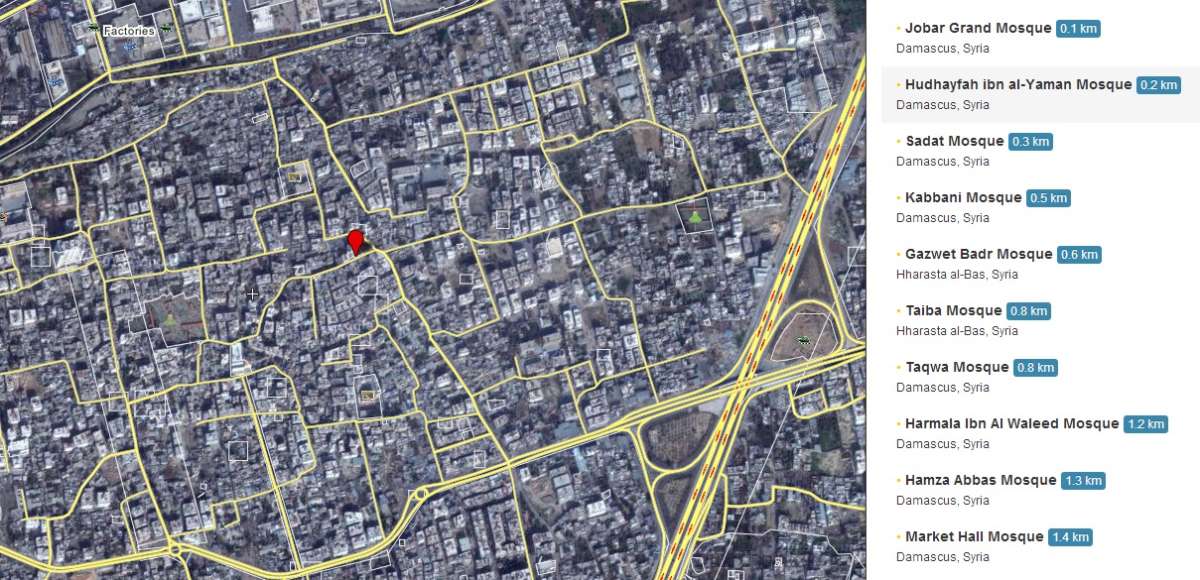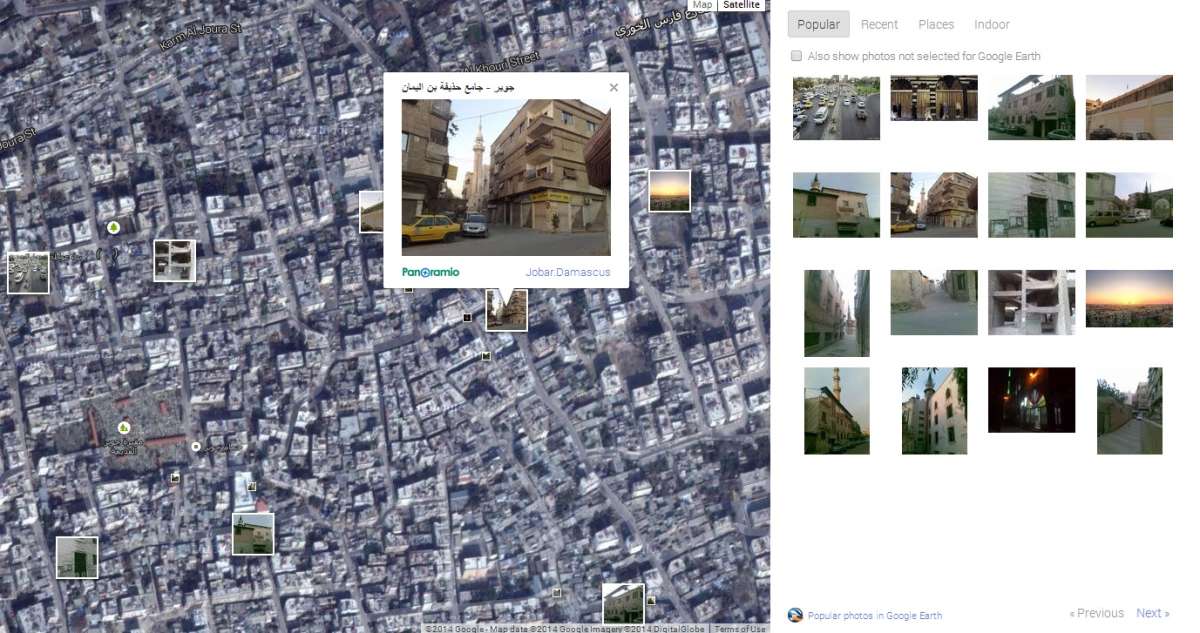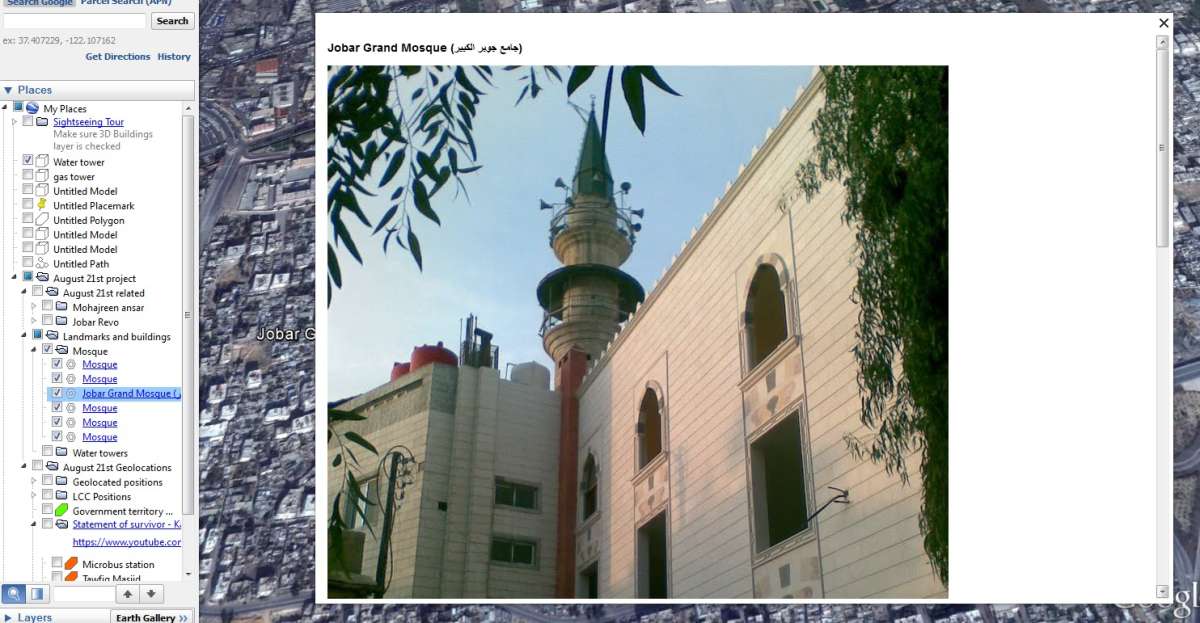Geolocation Techniques – Mapping Landmarks
While frequently you may find yourself trying to find the location on one video, sometimes you may be faced with the opposite, finding the location of multiple videos. In this article I’ll explain one technique that can be used to make the task of finding the locations of multiple videos from one geographical area a lot easier.
Damascus – Summer 2013
On August 21st 2013, the district of Zamalka in Damascus was hit by a Sarin attack, killing hundreds. To understand the attack I wanted to build up a picture of events before and after the attack, and as part of that I wanted to review the videos uploaded to YouTube channels used by groups in Zamalka and the surrounding areas.
Dozens, if not hundreds, of videos had been posted in the period I was interested in, and geolocating each one would have been a very time-consuming process. I realised there was one thing I could do to make things a lot more easier for me, and that was cataloguing landmarks, in particular the many mosques in the area.
The following can be done on both Google Earth and Google Maps, but for this example I’ll use Google Earth.
I began by looking at the district of Jobar, to the west of Zamalka
My first task was to find mosques in the area, so for that I turned to Wikimapia. Wikimapia allows users to annotate maps, include adding the names and locations of various structures, including mosques. All I need to do is find the area on the map I’m interested in, search for “mosque”, and it lists the mosques that other users have marked on the map. Then, I just have to hover my cursor over each one to see the location as a red marker.
Now on Google Earth I began to add place marks for each mosque I’ve identified on Wikimapia, a sample of which can be shown below
It’s one thing to have the mosques marked on a map, but quite another to know what they look like. You can only see so much information on satellite maps, but there is another source of images of landmarks online that might not be immediately obvious.
Panoramio is a website that combine maps with photographs tagged to specific locations. This means you can find the location you are interested in, then check if anyone happens to have taken photographs of the landmarks you’re interested in. In this example, I’m on the lookout for mosques and their minarets, and I quickly come across a number of photographs
Google Earth and Google Maps both allow the user to add images to place marks, which appear when the place mark is clicked on, as shown below
This means that there’s now reference images for several very noticeable landmarks, and now when I come to review videos and I spot a minaret, I’m now able to quickly review all the images I have, and I know exactly where they are.
The same process can be used for any sort of landmark, and as I become more familiar with less obvious landmarks in the video I’m watching, such as specific apartment buildings, I can also add place marks with images for those locations. This technique can be used to build a set of reference images for a region that can be referred back to during future geolocation attempts, making it very useful for locating videos in those areas you believe you may revisit in the future, and with long conflicts like Syria, it can be something that’s worth doing early on.